Android Fastboot Reset Tool is a simple commad-based tool Made by Mohit Kkc to bypass Google Account verification process easier. You can use it to Remove pattern, password, pin lock, and FRP lock from any Android-powered mobile phones. So, follow these step-by-step process and download the latest Android Fastboot FRP Reset tool v1.2 to unlock your phone.
If you factory reset your Android phone without removing the old Google account then you will be facing FRP lock issue. to unlock it you have to sign in with the same Google Account ID and password. In case, if you forget it then this tool will help you to bypass the Android Security. Here I share the complete step by step process How To Bypass FRP GMAIL verification lock using Android Fastboot Reset Tool.
Android Fastboot Reset Tool works in Fastboot Mode and supports MediaTek, Qualcomm, and SPD (Spreadturm) Chipsets, Motorola phones, Xiaomi Phones, Micromax Phones, Yu Yureka and Yuphoria phones, Lenovo Phones, and HTC phones.
What is FRP?
Google has added a new security feature call FRP (Factory Reset Protection) on 5.1 Lollipop and the higher versions of Android. when a user buys a new smartphone and added a new Google Account on it, then the FRP will active and it prevents any user to use the device after the hard reset. You need to log in with the Samsung pre-synced GMAIL ID and password to use your device. In case, if you hard reset your device and you forget the email ID and password then you have to Bypass Google lock from your device.
After the Factory Reset, You will be facing the FRP lock problem with your Android device. If you try to enter a different GMAIL ID and password you can’t access the device. The FRP process will work and blocked your login. In this situation, you need a bypassing tool, so here I share the best Fastboot FRP unlock tool that helps to unlock the FRP verification by resetting the FRP storage.
Here you can easily download the tool from the below-given link. I also share with you easy steps to use it on your computer or laptop. but at first, you have to install the Android USB Driver before you trying to use it. below I share some best features of it.
FASTBOOT FRP TOOL SUPPORTS ALL ANDROID 5.0, 5.1, ANDROID 6.0, 6.1, ANDROID 7.0, 7.1, ANDROID 8.0, 8.1. ANDROID 9.0, ANDROID 10.
Download Android Fastboot FRP Reset tool V1.2
Here you will get a safe and working link to download the Android Fastboot Reset tool v1.2 for all devices, make sure it is only available to Windows-based OS. Any Samsung phones are works well with this latest Fastboot FRP Tool V1.2.
CAUTION: DISABLE THE ANTIVIRUS OR WINDOWS DEFENDER, OTHERWISE, YOU CAN’T BE USE THIS Fastboot TOOL PROPERLY ON WINDOWS COMPUTER.
File Name: Android_FRP_helper.zip
File Size: 6MB
Type:.exe
Compatible OS: Windows XP, Windows 7, Windows 8, Windows 8.1, Windows 10 (32bit & 64bit).
Credit: Mohit Kkc
Upload: September 2020
Download: Android FRP Reset Tool
Download: Android USB Driver
How to use Android FRP Unlock Tool
- First, download and extract the Android Fastboot Reset Tool on your Computer.
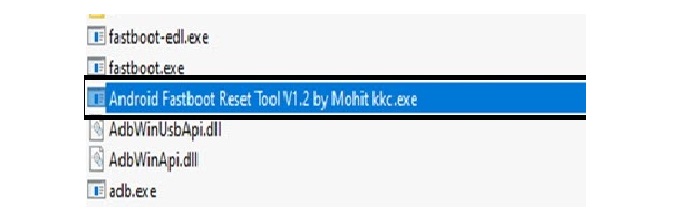
- Run Android_Fastboot_reset_by_mohit-kkc.exe
- Now Power Off and Put your Android phone into the (Fastboot) Bootloader Mode.
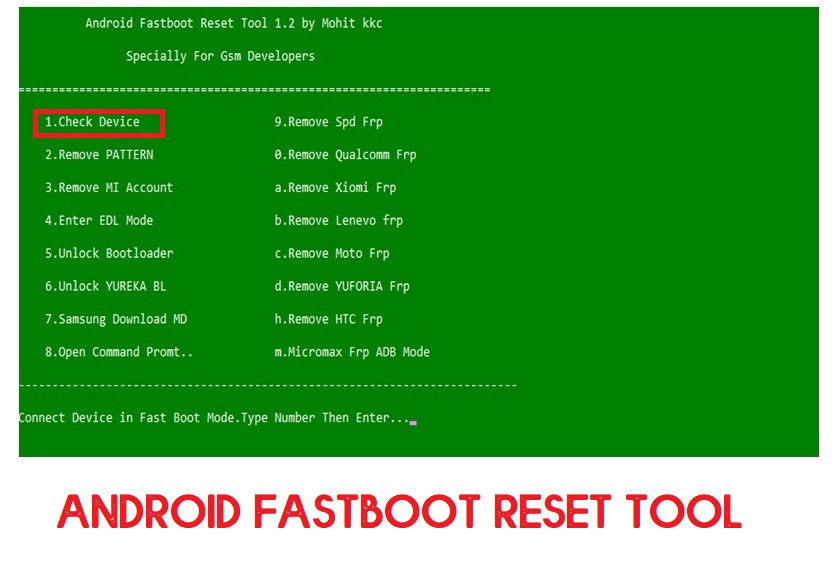
- Then connect your phone and press 1 to check device status.
- Now choose the desired number you have to do and hit Enter.
- Wait for the finish.
- Once finish disconnect and power on your Android phone.
- Done.
- I hope it will help you to unlock your Android phone.
Also Read: Samsung FRP helper V0.2 Download 2020 – New FRP Call Tool Samsung Free
You can easily unlock the FRP lock from your Android phone using this Fastboot FRP tool, but if you thinking to unlock Bootloader from your Xiaomi phone then it can safely unlock the bootloader lock from any Xiaomi phone.
Thanks for visiting